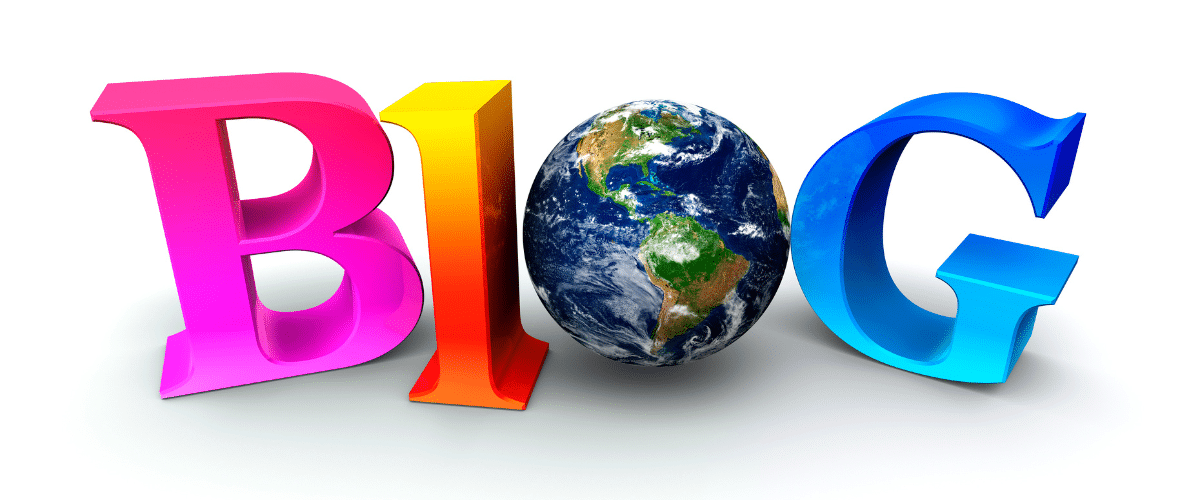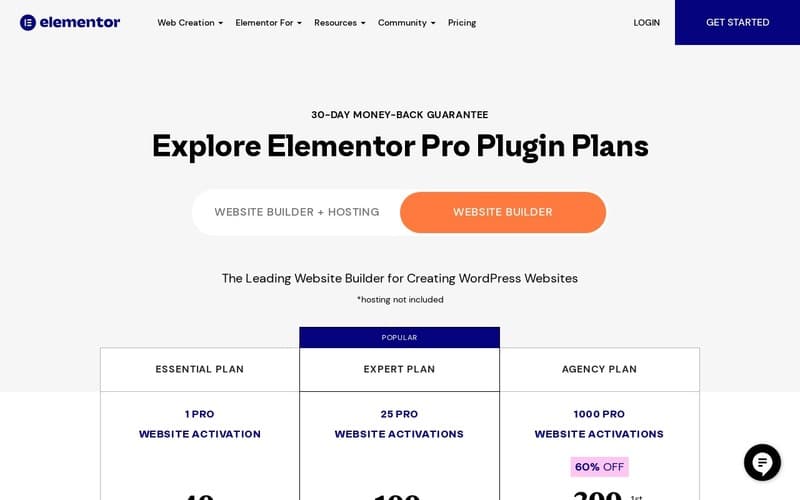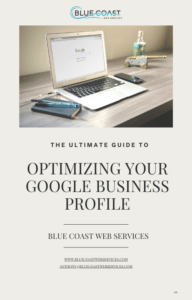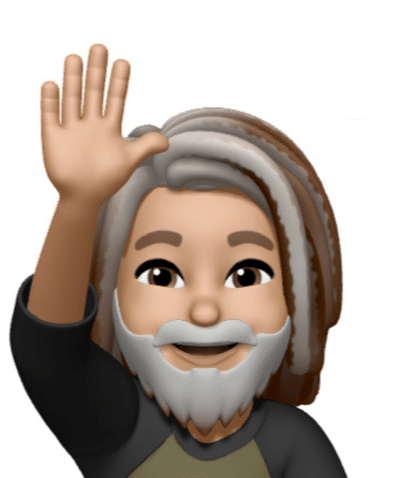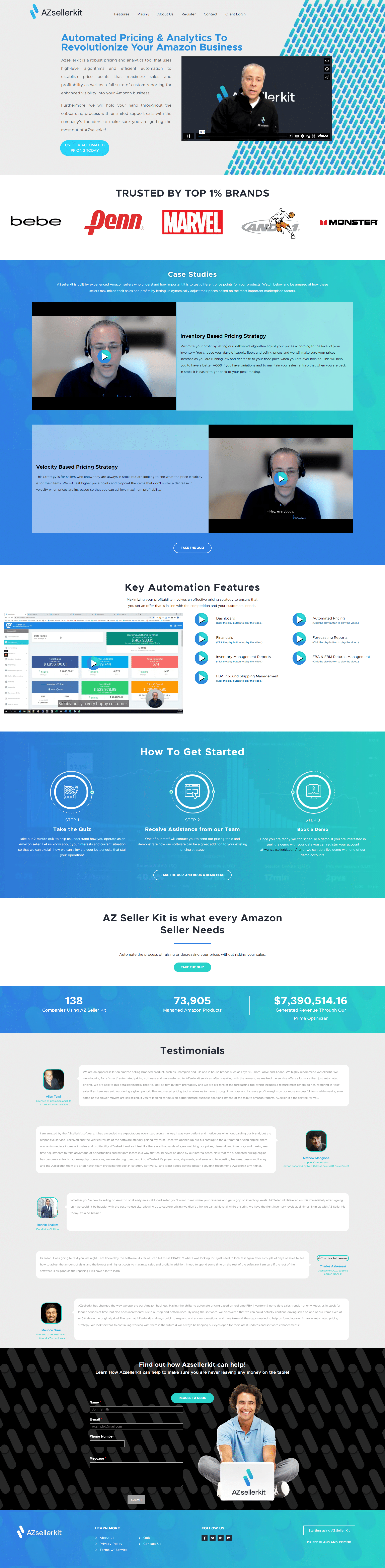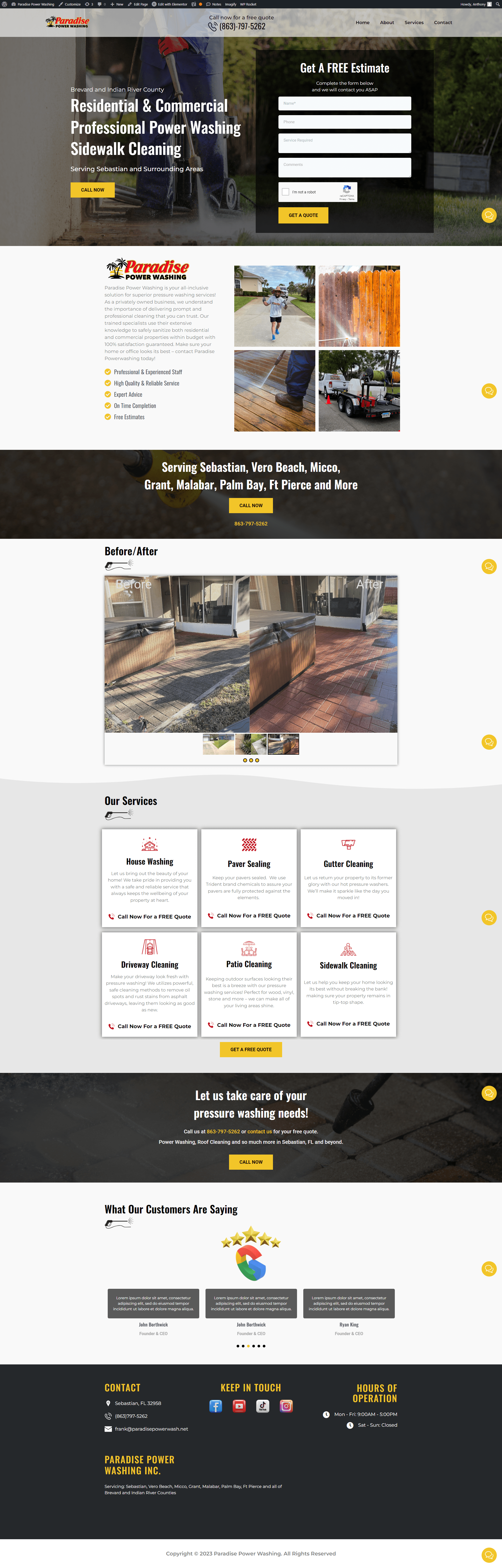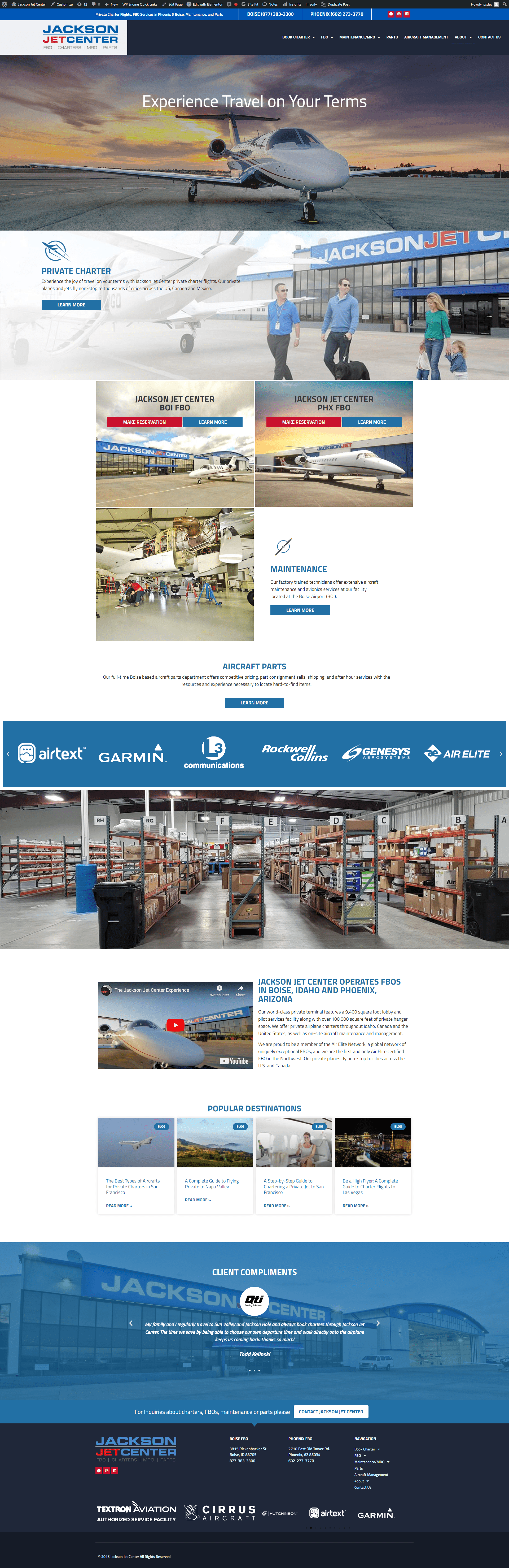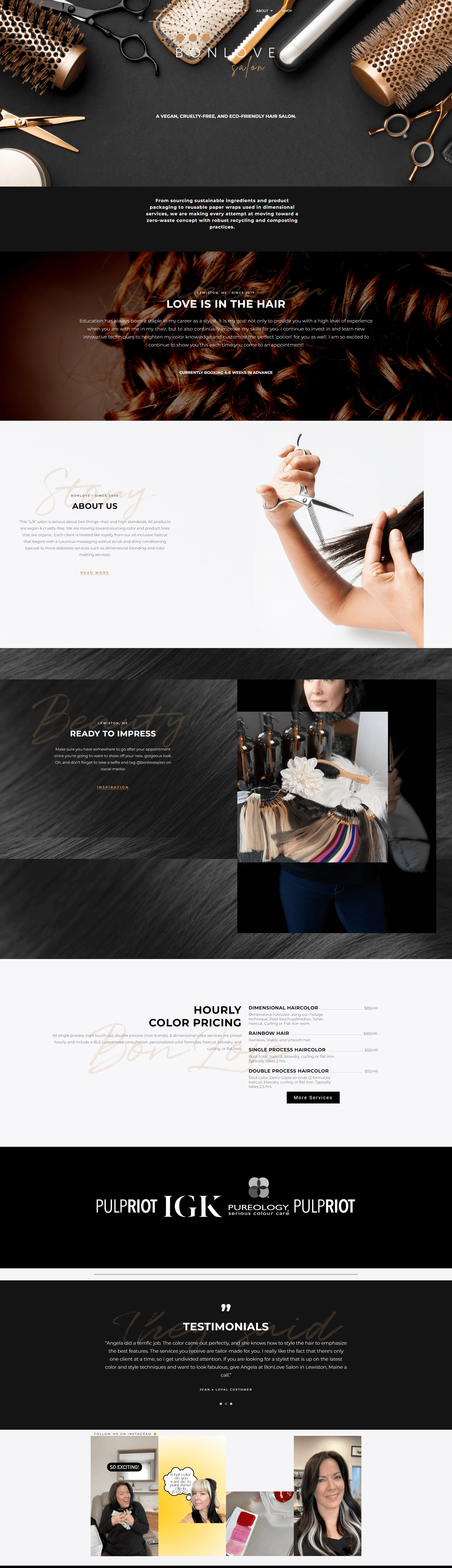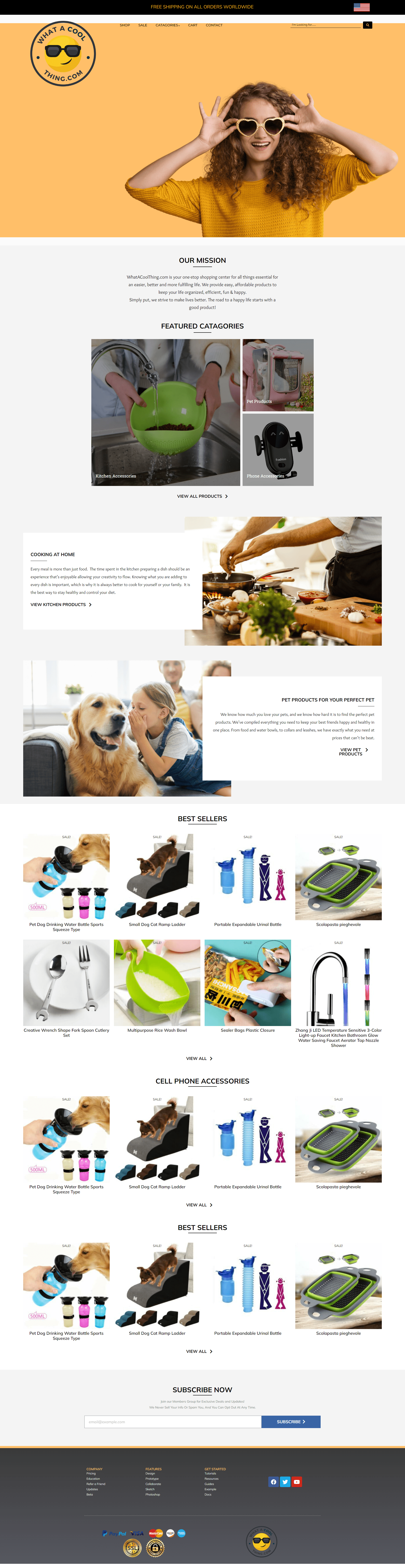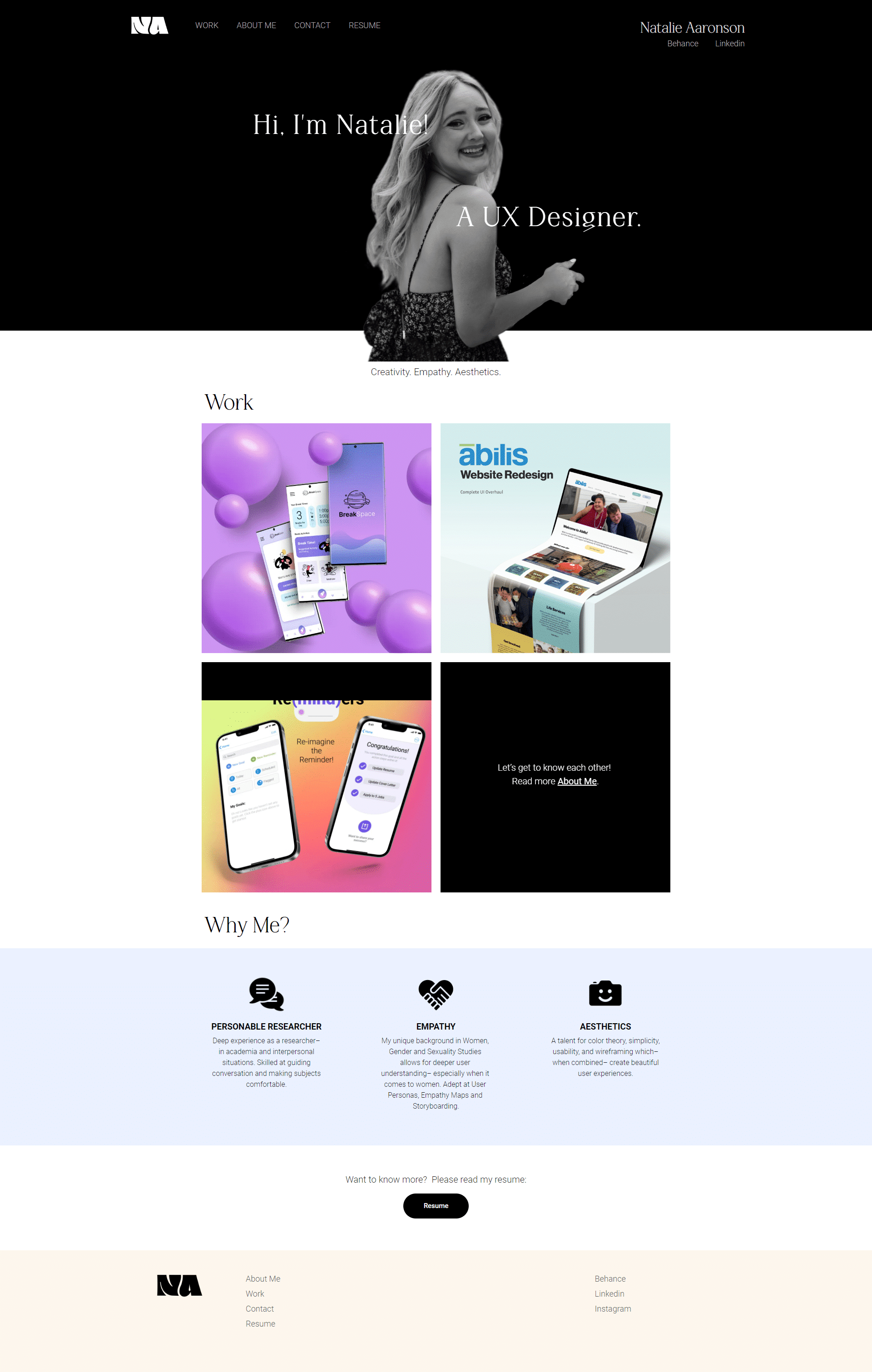What exactly is a blog anyway?
At its core, a blog is an online journal or diary, a space where individuals or businesses chronicle their experiences, insights, and stories. If you’re considering starting a blog, you’re embarking on a journey of expressing personal narratives, sharing professional expertise, or even documenting daily life. These digital platforms allow for regular updates, with the newest entries, known as “posts,” typically showcased at the forefront.
Why should you make a blog website?
“Your first blog posts won’t be perfect, but you just have to do it. You have to start somewhere. Oftentimes, the first step is the hardest part. No one wants to publish anything bad, but we also can’t get better until we get started.” Shane Barker – Succesful Blogger
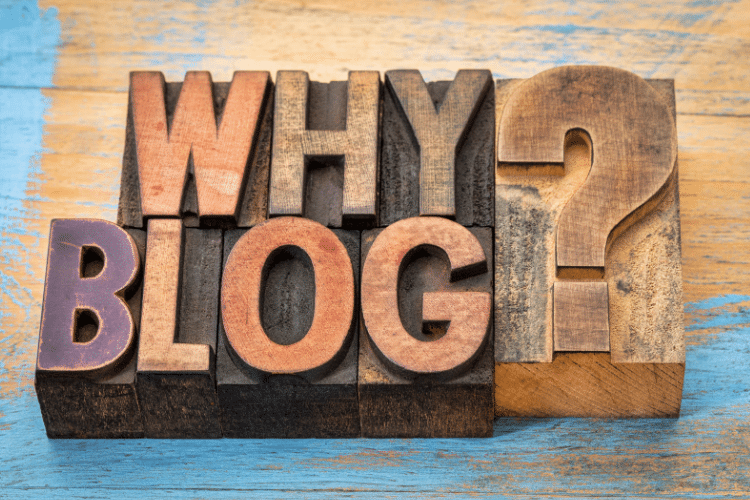
Making a blog website is more than just creating an online diary. It’s about building a brand, establishing authority in a niche, and connecting with a like-minded audience. For many, a blog becomes a platform to share expertise, while for others, it’s a strategic move to build a brand or even generate income.
Is starting a blog still profitable in 2023?
Ready for a Game-Changer? Imagine turning your passion, your hobby, into a thriving full-time career. That’s right! There are bloggers out there, just like you, who have transformed their once casual blogging endeavors into substantial income streams. Picture this: Collaborating with big brands, earning through affiliate marketing, crafting sponsored posts, and even launching your own digital products. The world of blogging isn’t just about sharing stories; it’s a goldmine of opportunities waiting to be tapped. So, if you’ve ever dreamt of financial freedom and doing what you love, starting a blog might just be your ticket to that dream!
Need help with starting your blog? Contact us!
How much can I really make starting a blog? – show me the numbers!
Is blogging still profitable in 2023? Blogging, once a humble platform for sharing personal stories, has evolved into a lucrative career for many. But how much can one genuinely earn from starting a blog? Let’s dive into the numbers and uncover the potential of this digital realm.
Starting a Blog: An Overview of Potential Monthly Earnings

- Beginner Bloggers: Just starting out? On average, newbies in the blogging world earn less than $3,500 per month. But don’t be disheartened; the growth potential is vast.
- Intermediate Bloggers: With a bit more experience under their belts, these bloggers see their earnings range between $3,500 to $7,500 per month.
- Professional Bloggers: Mastery in blogging can lead to impressive earnings, with professionals raking in over $7,500 monthly.
- The Elite Circle: The crème de la crème of the blogging world, some top bloggers, boast earnings upwards of a staggering $50,000 per month.
Starting a Blog: How Experience Can Boost Your Earnings
I can’t stress this enough. STICK WITH IT!! The longer you’re in the game, the higher the potential rewards. Bloggers with over 6 years of experience are 3 times more likely to earn over $2,000 per month compared to their counterparts with 2 years or less.
Guide To Starting a blog
Step 1 – Pick Your Niche or Topic for Starting a blog
Starting a blog is an exciting endeavor, and the first crucial step is choosing your niche or topic. This decision will influence your content direction, the audience you cater to, and the ways you can monetize. Here’s a comprehensive guide to assist you in this foundational aspect of starting a blog:
Passion Meets Expertise:
When starting a blog, begin with introspection. What topics resonate with you? What do you know how to do? What are you farmilier with? What do YOU want to learn more about? A blog thrives when the writer is genuinely passionate and knowledgeable about the subject.
Here is a list of some potential topics you could write about.
- Eco-Friendly Living: Tips on sustainable living, reviews of green products, and DIY eco-friendly home solutions.
- Smart Home Gadgets: Reviews and tutorials on the latest smart home devices, from voice assistants to smart lighting.
- Plant-Based Diets: Recipes, nutritional guides, and reviews of vegan and vegetarian products.
- Digital Nomad Lifestyle: Tips on remote work, travel guides for digital nomads, and reviews of essential gear for remote workers.
- Subscription Box Reviews: Unbox and review various subscription services from beauty boxes to gourmet food kits.
- DIY Crafts for Kids: Creative projects for children, reviews of craft kits, and educational toys.
- Home Fitness and Wellness: Reviews of home gym equipment, yoga mats, and wellness apps.
- Board Games and Tabletop RPGs: Reviews, tutorials, and insights into the latest board games and role-playing games.
- Pet Care and Training: Tips on pet care, reviews of pet products, and training tutorials.
- Urban Gardening: Guides on growing food in small spaces, reviews of gardening tools, and plant care tips.
- Travel Gear: Reviews of travel essentials like backpacks, portable chargers, and travel-sized beauty products.
- Ethical Fashion: Spotlight on sustainable and ethical fashion brands, DIY upcycling tutorials, and wardrobe tips.
- Holistic Health and Wellness: Reviews of natural supplements, essential oils, and holistic therapies.
- Tech for Seniors: Tutorials and reviews of tech products designed for the elderly, from smartphones to health monitors.
- Adventure Sports Gear: Reviews and guides on gear for sports like rock climbing, kayaking, and mountain biking.
- Home Brewing and Distilling: Guides on making beer, wine, or spirits at home, and reviews of necessary equipment.
- Budget Travel: Tips on traveling on a budget, reviews of affordable travel gear, and cost-saving travel hacks.
- Mindfulness and Meditation: Reviews of meditation apps, books on mindfulness, and tips for a balanced life.
- Gourmet Coffee and Teas: Reviews of artisanal coffee beans, brewing equipment, and specialty teas.
- Photography for Beginners: Tutorials on basic photography skills, reviews of cameras and equipment, and photo editing tips.
Free Tools to Guide You When Starting a Blog: Gaining Insight into Blogging Success
When starting a blog, selecting the right topic can be challenging. If you’re still uncertain about your niche, here are some free tools to guide you. Remember, while any topic can be successful, these tools can help you identify trending subjects, increasing the likelihood of attracting a larger audience to your blog.
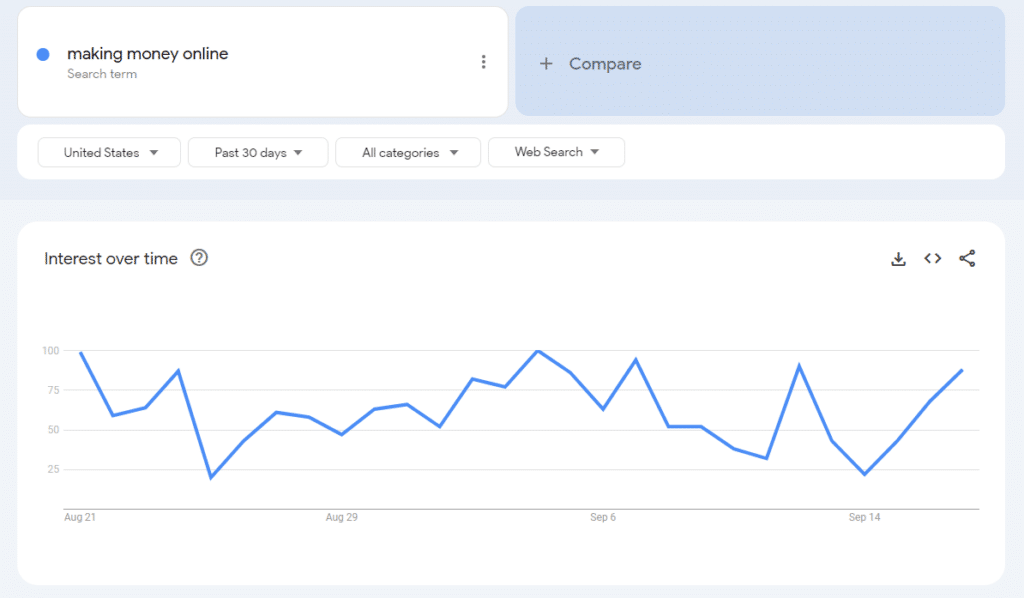
- Google Trends: A quick search can reveal the popularity trajectory of potential topics. It’s a great way to ensure you’re tapping into a subject that’s in demand. Click HERE to go to Google Trends. From there, you will enter your topic and it will return a graph that looks like the one below. For this search I did a search for “making money online”. This will give you an idea of the popularitly of the topic. Please note that the numbers on the chart don’t show the exact search volume. They are adjusted and then scaled from 1 to 100. Every data point on the chart is compared to the top value, which is 100. For more information on that, plese see the basics of the tool HERE.
- Quora, Reddit and Social Media: These platforms are goldmines for understanding audience pain points. Browse through relevant sections to see the questions and discussions that dominate your chosen niche. What “issues” does the audience have? Do you know how to solve those issues? Can you find out?
Assessing Monetization Potential When Starting a Blog: Strategies for Success
When embarking on the journey of starting a blog, especially with monetization in mind, it’s crucial to explore various avenues to generate income. One effective way is through affiliate marketing, where you can earn commissions by promoting products or services. For beginners, there are several user-friendly affiliate programs available that you can join to start earning. Some of these include Amazon Associates, ShareASale, and ClickBank. These platforms are relatively easy to join and offer a variety of products and services to promote. As your blog grows and gains more traction, more affiliate programs and opportunities will become available to you, expanding your potential to earn.
When starting a blog, it’s essential to recognize that affiliate marketing is just one avenue for generating income. There are several other monetization strategies to explore, such as incorporating advertisements, collaborating on sponsored posts, or even developing and marketing your own products or services. As you embark on your blogging journey, it’s crucial to research and familiarize yourself with the diverse monetization options and select those that resonate with your blog’s niche, target audience, and your own inclinations. The key to a thriving blog lies in harmonizing monetization efforts with delivering genuine value to your readers. By ensuring your content remains genuine and pertinent, your chosen monetization methods will naturally complement and enhance your blog’s overall success.
Analyze the Competitive Landscape:
Google Search: The most straightforward approach is to Google your niche. Examine the top-ranking blogs and websites. If they’re consistently appearing on the first page, they’re doing something right. Take note of their content structure, topics covered, and engagement levels.
Google Trends: This tool allows you to see the popularity of search queries over time. It can give you insights into emerging trends within your niche and help you identify areas of growing interest.
Keyword Surfer Chrome Extension: This free extension provides keyword insights directly in Google search results, showing search volumes and related keywords. It’s a great way to gauge the popularity of specific topics in your niche.
Engage and Validate:
Facebook Groups & Niche Forums: Engage in communities related to your niche. Participate in discussions, ask questions, and observe the most frequently discussed topics. These platforms can offer a wealth of insights into what your potential audience is interested in and what gaps you might fill with your blog.
Reddit: Subreddits related to your niche can be goldmines of information. They can help you understand the pain points, interests, and questions of people interested in your niche.
In essence, picking the right niche involves a combination of understanding your personal interests, recognizing market demand, and leveraging free tools and platforms to gather insights and validate your choices.
Get a more detailed guide on picking a niche
Need help with starting your blog? Contact us!
Step 2 – Selecting the Perfect Domain Name: A Crucial Step in Starting a Blog
Selecting the perfect domain name is more than just finding an available web address; it’s about crafting the first impression and brand identity for your blog. Your domain name serves as the gateway to your content, and it should resonate with the essence of your niche or topic.
When starting a blog, a vital step is to weave your blog’s central theme or keywords into the domain name. Doing so not only emphasizes your blog’s core subject but can also offer SEO advantages, enhancing your visibility on search engines and drawing potential readers. For example, if you’re diving into the world of vegan recipes, choosing a domain like “VeganDelights.com” can be both catchy and illustrative, immediately giving visitors a glimpse of the content they’ll encounter.
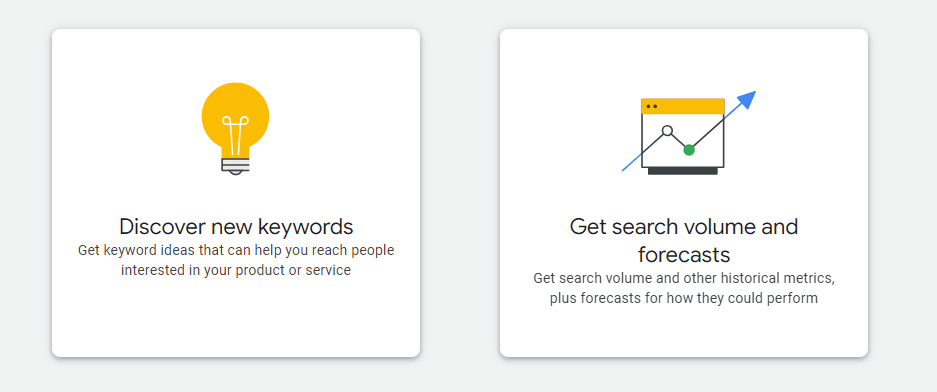
To help with this process, go to the Google Keyword planner. You might need to register with Google ads to access it, but you don’t need to pay anything to use the tool. Just register and click on the Discover new keywords section.
Enter your niche in the “Enter products or services closely related to your business” section. For this example we will use “Make money online” again. As you can see in the image, the planner will show you many different keyword options for your niche. Make a copy of those keywords by clicking the download keywords on the top right. Keep a copy of the keywords aviaible for the next step.
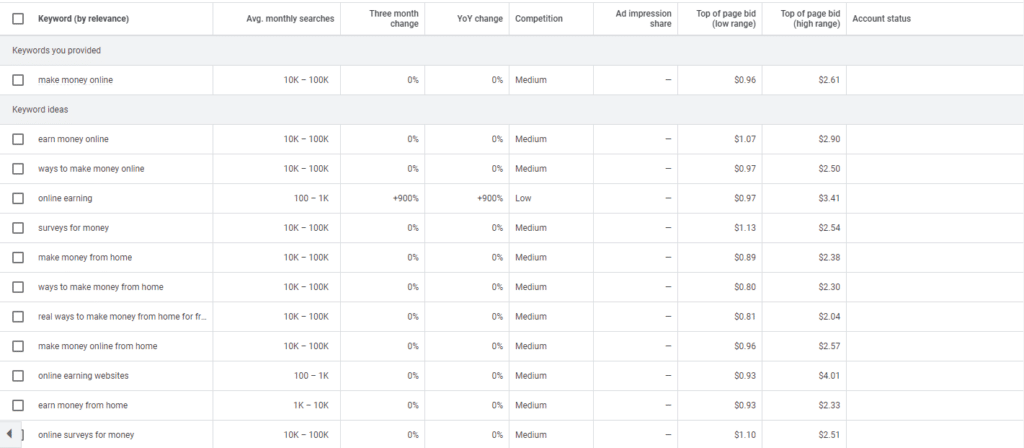
When starting a blog, selecting the appropriate domain registrar is a pivotal step in carving out your digital footprint. Given the myriad of choices out there, it’s imperative to assess the strengths and weaknesses of each option to pinpoint the one that resonates with your requirements. From industry stalwarts like GoDaddy and Bluehost to popular picks like Namecheap, each registrar brings its own distinct set of benefits and potential hurdles. Let’s embark on a side-by-side evaluation of these domain registrars to guide you in making a well-informed choice.
4. GoDaddy:
Pros:
- Well-known and established brand.
- Frequent promotions and discounts on domain registration.
- Wide variety of domain extensions available.
Cons:
- Upselling of additional services can be aggressive.
- Renewal rates for domains can be higher than initial registration costs.
- Some users report challenges with domain management and customer support.
- Confusing platform
3. Bluehost:
Pros:
- Offers a free domain for the first year with certain plans.
- Reliable domain management tools.
- Domain privacy protection available.
Cons:
- Domain renewal rates can be pricey.
- Some users find the domain management interface less intuitive.
- Limited promotions for standalone domain registration.
2. HostGator:
Pros:
- Provides domain registration alongside other services.
- Domain privacy protection available.
- User-friendly domain management dashboard.
Cons:
- Domain registration is not their primary service, leading to fewer domain-specific features.
- Renewal rates for domains can increase significantly.
- Limited promotions and discounts for domain registration.
1. Namecheap: (TopChoice)
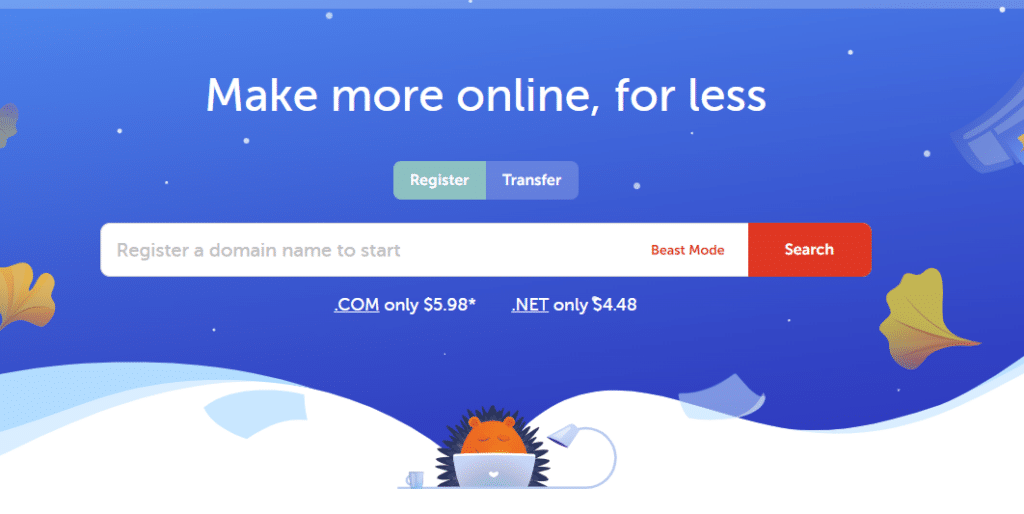
Pros:
- Affordable domain registration, especially for the first year.
- User-friendly experience with an intuitive domain management dashboard.
- Stellar customer support that’s responsive and helpful.
- Transparent pricing with no aggressive upselling.
- Perfect for starting a blog
Cons:
- Fewer bundled services compared to other registrars.
You can access Namecheap HERE to get your domain for just $5.98 for the first year.

Step 3 – Choosing a Blogging Platform or Hosting for your blog
Selecting the Ideal Hosting Service: A Key Decision in Starting a Blog Journey
When starting a blog, one of the most crucial decisions you’ll make is selecting a hosting provider. While the allure of free platforms might seem tempting, they often come with significant drawbacks that can hinder your blog’s growth and potential.
Free Hosting Platforms: While platforms like Blogger are free and user-friendly, they come with limitations:
- Limited Customization: Your ability to design and add functionalities to your blog is restricted.
- Subdomains: Instead of a professional domain like “yourblog.com”, you’ll get “yourblog.blogger.com”.
- Monetization Restrictions: Making money from your blog can be challenging due to platform limitations.
Paid Hosting Platforms: Investing in a paid hosting service offers numerous advantages:
- Professional Domain: Establish your brand with a unique domain name.
- Advanced Customization: Access to a wide range of tools and plugins.
- Better SEO and Monetization Tools: Enhance your blog’s visibility and earning potential.
Comparison of Popular Hosting Providers:
4. GoDaddy:
- Pros: Reliable uptime, 24/7 customer support, and user-friendly interface.
- Cons: Higher renewal rates and occasional upselling of additional services.
3. Bluehost:
- Pros: Recommended for WordPress hosting, free domain for the first year, and strong security features.
- Cons: Pricey domain renewal and the interface can be less intuitive for some.
2. HostGator:
- Pros: Diverse hosting options, 45-day money-back guarantee, and robust performance.
- Cons: Domain registration isn’t their primary focus, and renewal rates can spike.
Why Cloudways Stands Out: For those serious about blogging, Cloudways is the clear winner. They offer fast, cloud-based servers, an intuitive platform, and top-notch customer service.
- Cloudways – key features plans and pricing
- Speed and Reliability: Ensure your blog loads quickly and remains accessible.
- Superior Customer Support: Get assistance whenever you need it.
- Affordable Plans: Starting at just $11 per month, it’s perfect for beginners.

Final Thoughts: While free platforms might seem cost-effective initially, the limitations can cost you in the long run. Investing in a reliable hosting provider like Cloudways ensures your blog has a strong foundation for growth. Once you’ve set up your hosting, linking your Namecheap domain to Cloudways is a breeze. For a step-by-step guide, check out this YouTube Video.
Step 4 – Designing Your Blog with WordPress and Elementor
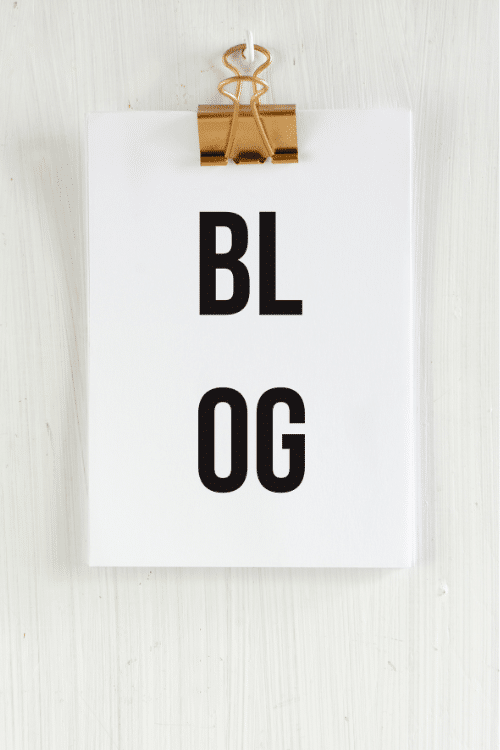
Introduction to WordPress: WordPress is a powerful and versatile content management system (CMS) used by millions of websites worldwide. It’s an open-source platform that allows you to create, manage, and customize your website with ease. The best part? When you choose Cloudways as your hosting provider, WordPress comes pre-installed, ensuring a hassle-free setup process. With WordPress, you get a robust platform that’s both user-friendly for beginners and flexible enough for advanced users.
Choosing the Right Theme – Why Elementor Hello? A theme determines the overall look and feel of your WordPress website. While there are countless themes available, the Elementor Hello theme stands out for several reasons:
- Lightweight Design: It’s a minimalistic theme, ensuring fast load times and optimal performance.
- Blank Canvas: This theme offers a conflict-free starting point, making it perfect for customization.
- Optimized for Elementor: Designed to work seamlessly with the Elementor page builder, it provides a smooth design experience.
Advantages Over Other Themes: Many themes come with bloated code and unnecessary features, which can impact your site’s speed. The Elementor Hello theme is streamlined and built for compatibility, ensuring your blog runs smoothly and efficiently.
Building Your Blog with Elementor: Elementor is a revolutionary drag-and-drop builder for WordPress. It empowers you to design your blog without any coding skills.
- Complete Control: From headers to footers, customize every element of your blog.
- Personalize Your Brand: Adjust colors, fonts, and layouts to align with your brand identity.
- Responsive Design: Ensure your blog looks great on all devices, from desktops to mobile phones.
The Power of Elementor Pro: While the basic version of Elementor offers a wide range of features, Elementor Pro elevates your design capabilities:
- Advanced Widgets: Access a broader range of widgets to enhance your blog’s functionality.
- Theme Building: Design custom headers, footers, and other theme elements.
- E-commerce Solutions: If you plan to sell products or services, Elementor Pro has you covered.
In Conclusion: By harnessing the capabilities of WordPress, the Elementor Hello theme, and the Elementor Pro builder, you can create a blog that’s visually appealing, functional, and uniquely yours. Start with the free Elementor Hello theme available in the WordPress theme repository, and consider upgrading to Elementor Pro for advanced features. Get Elementor Pro HERE.
Step 5 – Crafting Compelling Content for starting a blog
The success in starting a blog lies not just in its design or platform but in the quality and relevance of its content. Here’s a guide to ensure your content resonates with your audience and stands out in the vast digital landscape:
Understanding Your Audience:
- The Key to Successful Bloggingly starting a blog: At the core of every impactful blog post is a deep understanding of its readers. Know who you’re writing for. Are they beginners looking for basic information, or are they seasoned professionals seeking advanced insights? Tailoring your content to your audience’s needs and preferences is the first step towards creating content that resonates.
- Tools and Techniques to start a blog: Utilize tools like Google Analytics to gain insights into your audience’s demographics, interests, and behavior. Surveys and feedback forms can also provide direct input from your readers about what they’d like to see on your blog. Platforms like BuzzSumo can help identify trending topics in your niche, giving you a clearer picture of what your audience is currently interested in.
Writing Your First Post:
- The Anatomy of a Great Blog Post: Crafting a compelling blog post is an art that requires a structured approach:
- Headline: Your headline is the first thing readers see. Make it catchy, relevant, and reflective of the content. A good headline piques curiosity and promises value.
- Introduction: Start with a hook – a fact, a question, or a bold statement – to grab the reader’s attention. Briefly outline what the post will cover and why it’s essential.
- Body: This is where you delve deep into the topic. Use subheadings, bullet points, and images to break the content and make it easily digestible. Ensure your information is accurate, well-researched, and presented in a clear, concise manner.
- Conclusion: Summarize the main points, provide a takeaway, and possibly a call-to-action, encouraging readers to comment, share, or explore related posts.
- SEO Tip: Search Engine Optimization (SEO) is crucial for increasing your blog’s visibility. For your first post, aim to naturally incorporate the keyword “Step-by-Step Guide to Starting a Blog” within your content. This not only helps in ranking your post higher on search engines but also ensures that it reaches the right audience.
Step 6 – Strategies for Amplifying Your Blog’s Reach: Essential Steps in Starting a Blog
Once you’ve crafted compelling content, the next crucial step is to ensure it reaches your target audience. Promotion is the key to driving traffic, increasing engagement, and establishing a loyal readership. Here’s how you can effectively promote your blog:
Social Media Magic:

- Harnessing Platforms: In today’s digital age, social media platforms like Facebook, Twitter, and Instagram are invaluable tools for bloggers. Sharing your blog posts on these platforms can significantly boost visibility. Use eye-catching images, compelling captions, and relevant hashtags to make your posts stand out.
- Engaging with Your Audience: Social media is not just about broadcasting; it’s about building relationships. Engage with your readers by responding to comments, liking, and sharing their posts. Join groups related to your blog’s niche and actively participate in discussions. This not only drives traffic but also establishes you as an authority in your field.
Email Marketing:
- The Power of a Subscriber List: One of the most potent tools in a blogger’s arsenal is their email subscriber list. Unlike social media followers, who might miss your post amidst a sea of content, subscribers have actively chosen to receive updates from you. This makes them a highly engaged segment of your audience. Building and nurturing a subscriber list should be a top priority for every blogger.

- Crafting Engaging Newsletters: Sending regular newsletters is a great way to keep your subscribers informed about new content, updates, or offers. However, the key is to craft newsletters that your readers will love. Ensure they’re visually appealing, concise, and provide value. Incorporate a mix of content – latest blog posts, behind-the-scenes glimpses, exclusive offers, or personal anecdotes. And always include a clear call-to-action, guiding readers on what to do next.
In conclusion, promoting your blog is as vital as creating quality content. By harnessing the power of social media and email marketing, you can ensure your content reaches a wide audience, engages them, and keeps them coming back for more.
Step 7 – Unlocking Revenue Streams: Essential Guide to Monetizing Your Blog Journey
After investing time and effort into creating and promoting your blog, the next logical step is to explore avenues for monetization. Turning your passion into profit can be both rewarding and sustainable. Here’s a guide to help you navigate the world of blog monetization:
Affiliate Marketing:
- Earning Through Recommendations: One of the most popular and effective ways to monetize your blog is through affiliate marketing. It involves promoting products or services you trust and earning a commission for every sale made through your referral link. It’s a win-win; you provide value to your readers by recommending quality products, and in return, earn a commission for each purchase.
- Popular Platforms: There are numerous affiliate marketing platforms available, each offering a plethora of products and services you can promote. Amazon Associates is one of the most renowned, given the vast range of products available on Amazon. Another notable platform is ShareASale, which connects bloggers with merchants offering commissions for promoting their products or services. When choosing a platform, ensure it aligns with your blog’s niche and audience preferences.
Sponsored Posts and Advertisements:
- Collaborating with Brands: As your blog gains traction and establishes authority, brands may approach you for sponsored posts or to display their advertisements. Sponsored posts are articles you’re paid to write, usually promoting a product, service, or brand. Advertisements, on the other hand, are visual promotions displayed on various sections of your blog.
- Maintaining Transparency: While sponsored content can be lucrative, it’s essential to maintain trust with your readers. Always disclose when a post is sponsored or if you’re using affiliate links. Readers appreciate transparency, and it establishes your credibility. Ensure that any sponsored content aligns with your blog’s values and offers genuine value to your audience.
When starting a blog, it’s essential to find the right balance between generating income and offering genuine value to your audience. Through avenues like affiliate marketing and partnerships with brands for sponsored posts, you can transform your passion for blogging into a steady revenue stream. As you navigate the journey of starting a blog, always prioritize the trust and loyalty of your readers, ensuring that monetization enhances, rather than detracts from, the value you provide.
Final Thoughts: Embarking on Your Successful Blogging Journey

Embarking on the journey of starting a blog is both exhilarating and challenging. From selecting the perfect niche and crafting compelling content to promoting your work and monetizing your efforts, each step is a learning experience. However, with the right tools, strategies, and dedication, you can transform your passion into a thriving digital platform.
Remember, the core of successfully starting a blog is rooted in its authenticity, the immense value it offers, and the deep connection it fosters with its readers. As you journey through the intricacies of starting a blog, it’s vital to always keep your readers at the forefront, embrace constant growth, and maintain your unique voice. With unwavering dedication and persistence, not only can your blog transform into a lucrative venture, but it can also stand as a beacon that enlightens, empowers, and deeply resonates with readers from all corners of the globe. Cheers to the triumphs and milestones you’ll achieve in starting a blog!