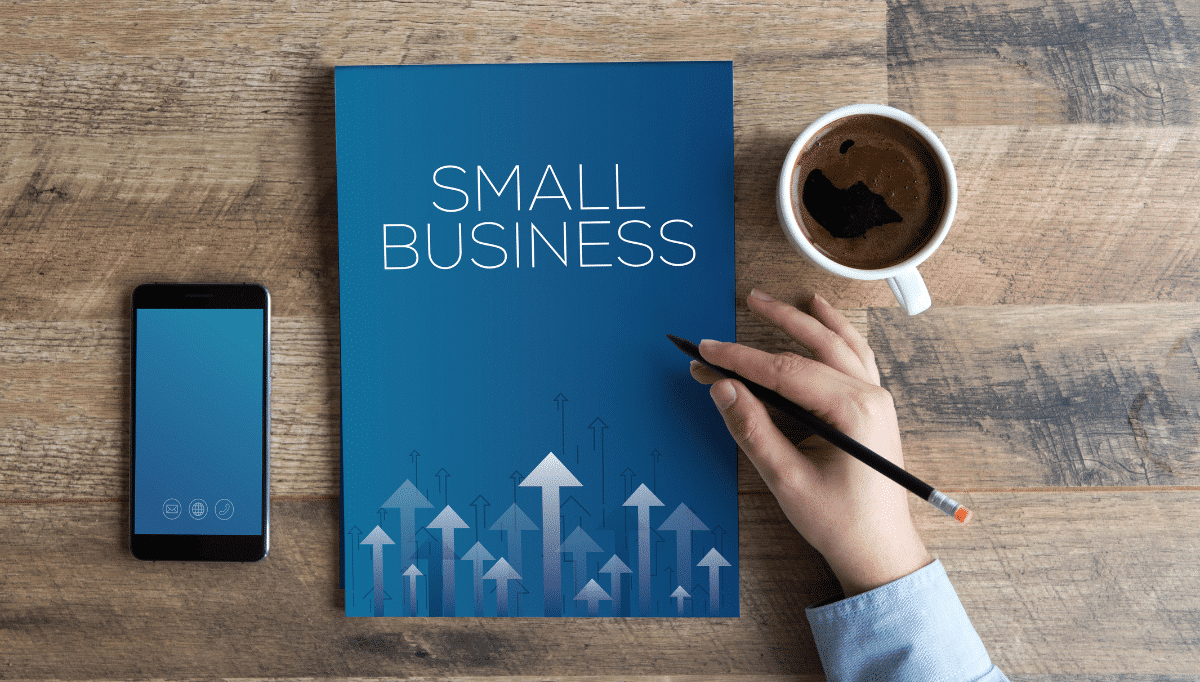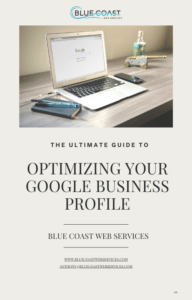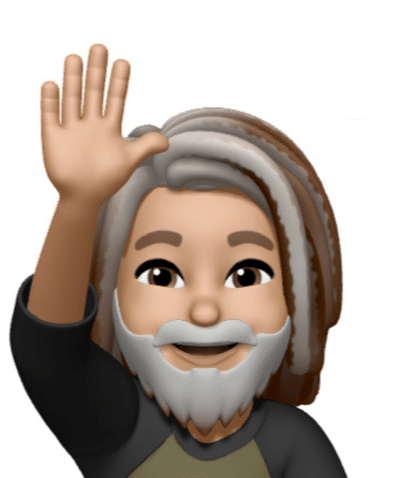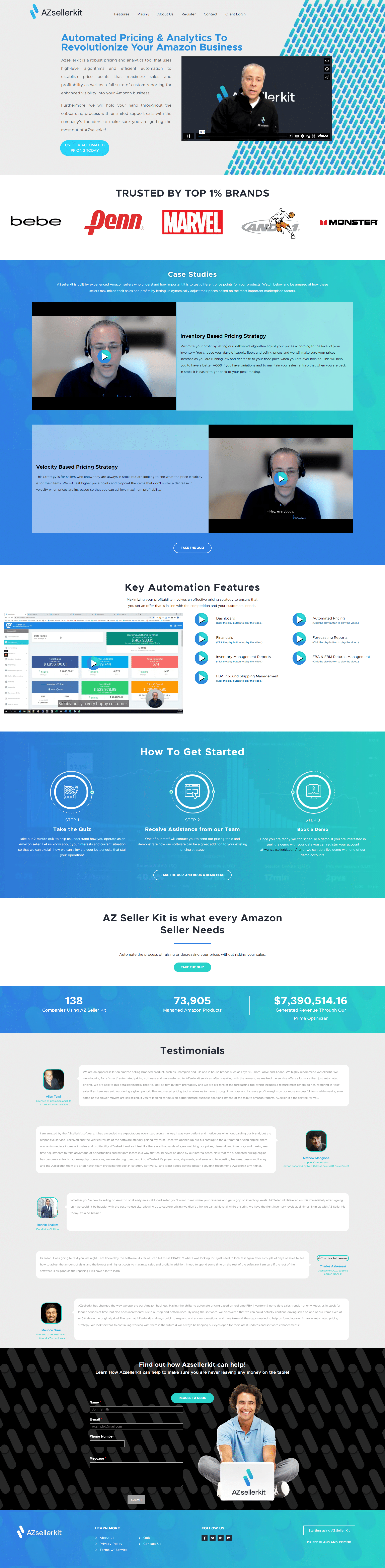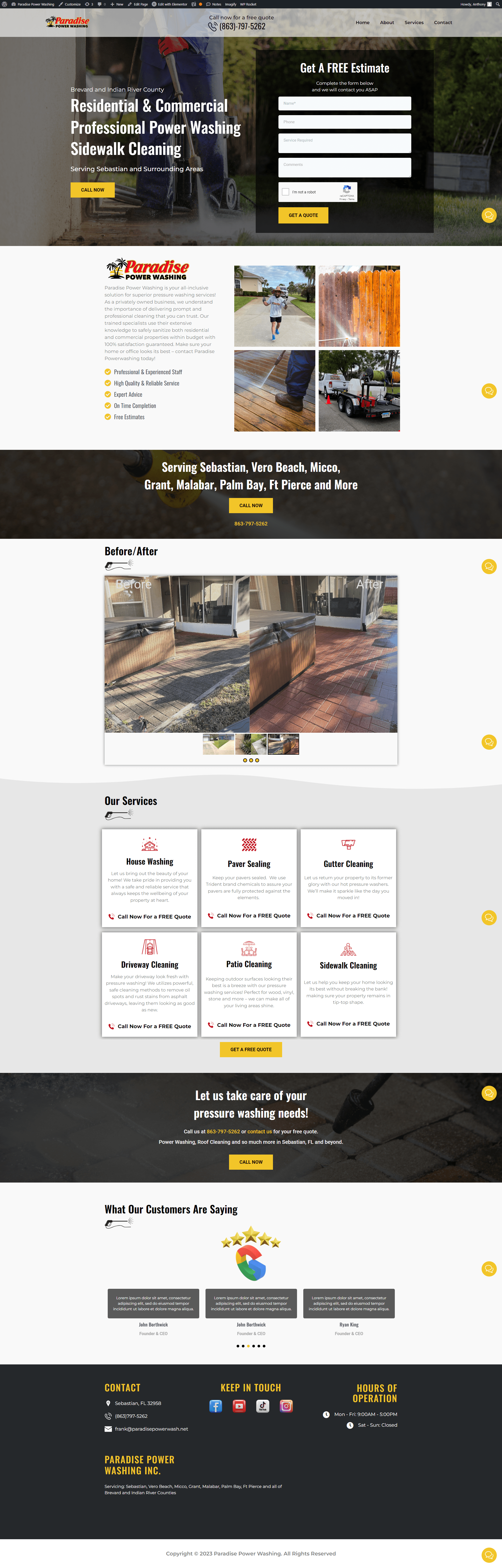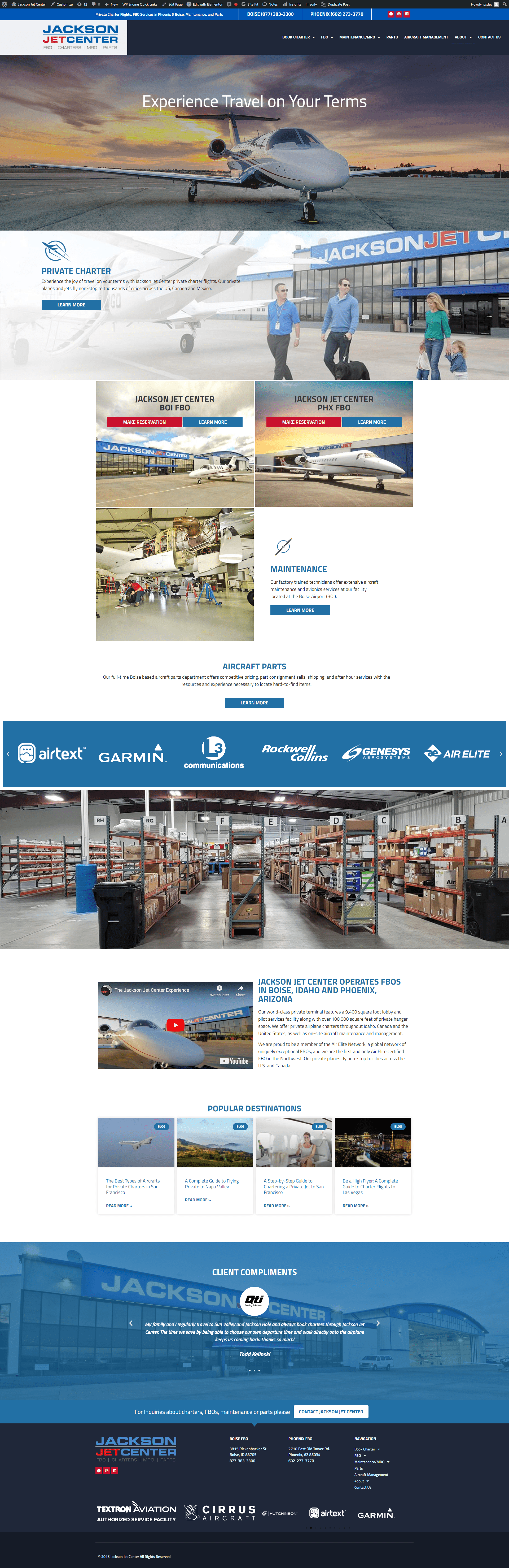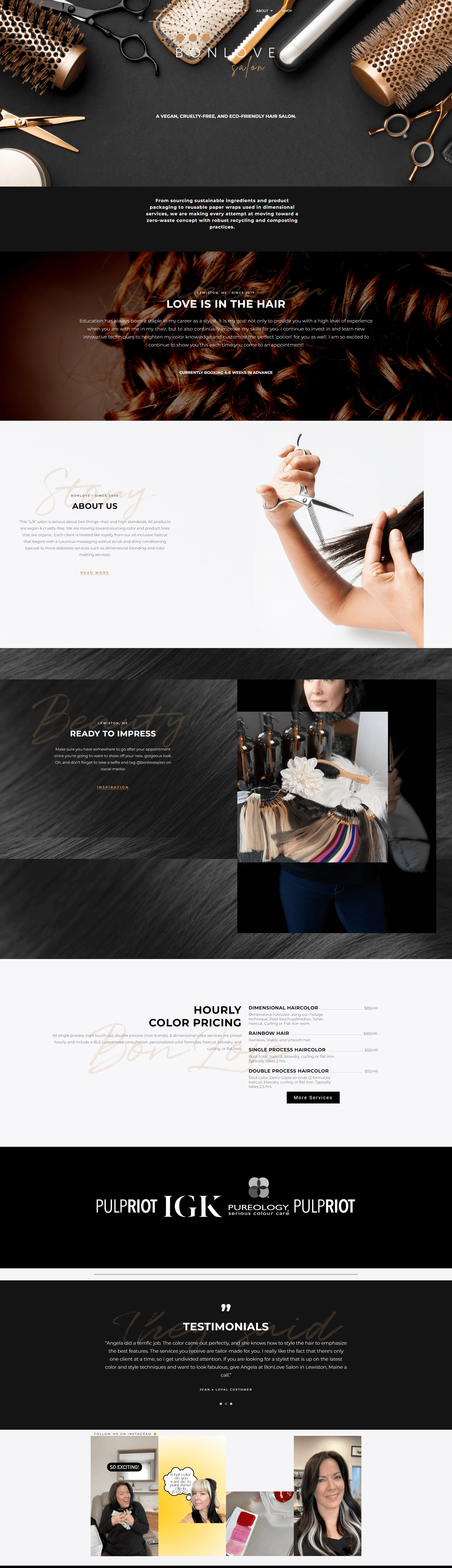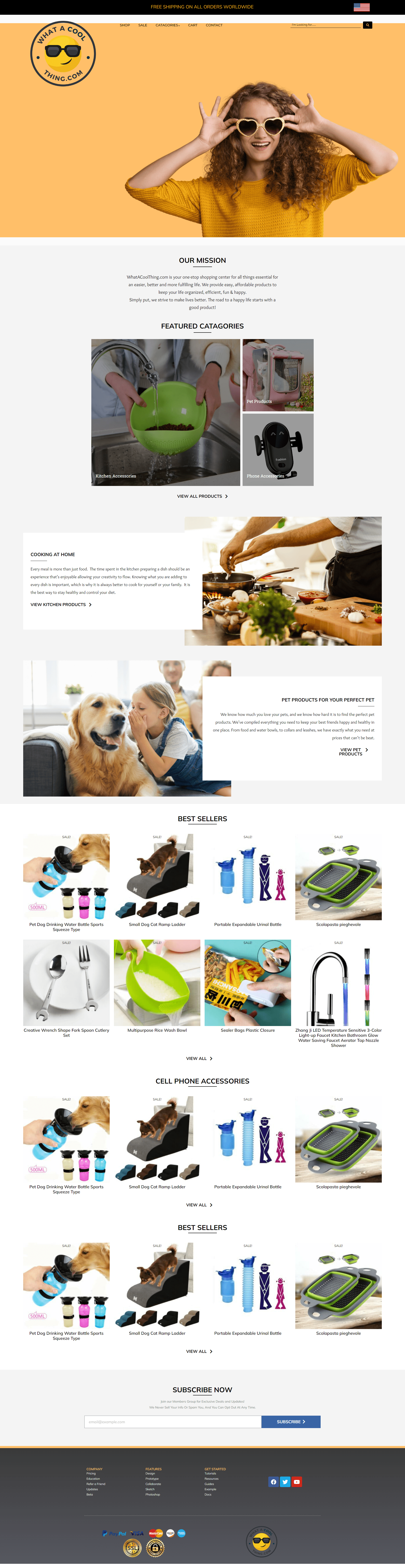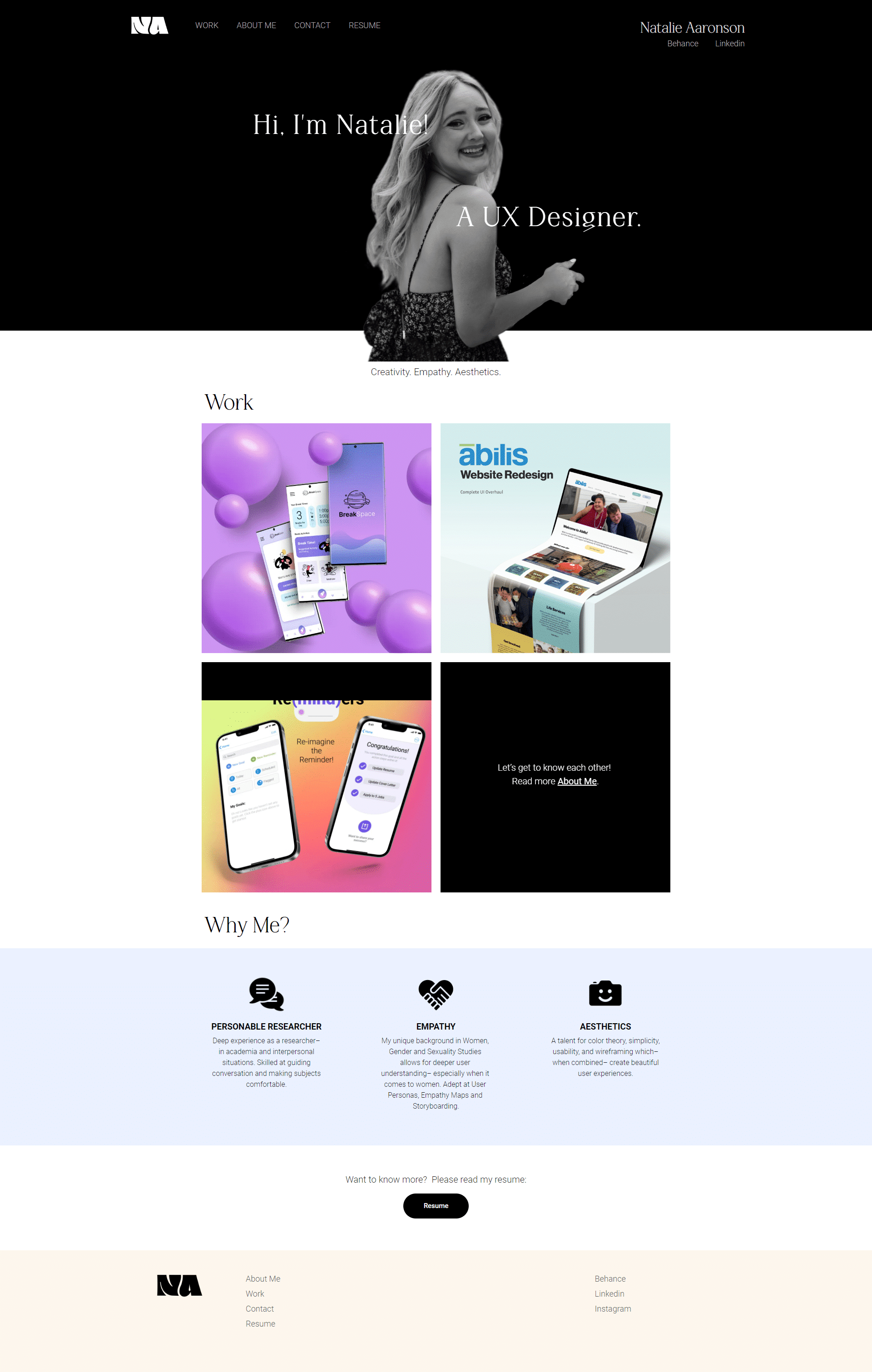Introduction
Are you a local business owner looking to improve your online presence? If so, Optimizing Your Google Business Profile is essential. With over 5 billion searches made on Google every day, having a fully optimized profile can help your business appear in top search results, attract more customers, and ultimately grow your business. In today’s digital age, having a strong online presence is vital for businesses of all sizes. While having a website is a great start, it’s not enough to guarantee online visibility. That’s where Google Local Business Profiles come in.
A Google Local Business Profile is a free tool that allows business owners to manage how their business appears on Google Search and Maps. It provides customers with essential information about your business, such as your hours of operation, phone number, and website. By optimizing your Google Business Profile, you can improve your online visibility and attract more customers. In this blog post, we’ll be sharing ten tips to help you optimizing your Google Business Profile and stand out from the competition. These tips cover everything from claiming and verifying your profile to utilizing Google Posts and Q&A. By following these tips, you’ll be on your way to creating a strong online presence and growing your business.
Need help with optimizing your Google Business Profile? – Get your free guide here
Or have the experts do it for you. Contact us here for a free quote.

Tip #1: Claim and Verify Your Profile
The first step in optimizing your Google Business Profile is to claim and verify it. Claiming your profile means that you are taking ownership of it and that you can manage the information that appears in your profile. Verifying your profile means that you are confirming that you are the owner of the business, and it helps to ensure that your information is accurate.
To claim and verify your profile, follow these steps:
- Go to Google My Business and sign in with your Google account.
- Click on “Add your business” if you haven’t already claimed your profile. If you have, click on “Manage now.”
- Enter your business name and address.
- Choose the category that best describes your business.
- Enter your phone number and website (if applicable).
- Choose how you would like to verify your profile (usually by mail, phone, or email).
- Follow the verification steps provided by Google.
Tip #2: Optimize Your Business Information
Once you’ve claimed and verified your profile, the next step is to optimize your business information. This includes ensuring that your business name, address, phone number, and website are accurate, complete, and up-to-date. It’s also important to include any additional information that can help customers understand what your business does, such as your hours of operation, products or services offered, and photos or videos.
To optimize your business information, follow these steps:
- Log in to your Google My Business account.
- Click on “Info” in the left-hand menu.
- Review and update your business information as needed.
- Add high-quality photos and videos that showcase your business.
- Ensure that your hours of operation are accurate, especially during holidays or special events.
Tip #3: Choose the Right Categories
Choosing the right categories for your business is essential for ensuring that it appears in relevant search results. Categories help Google understand what your business does and can improve your chances of appearing in the top search results for those categories.
To choose the right categories for your business, follow these steps:
- Log in to your Google My Business account.
- Click on “Info” in the left-hand menu.
- Scroll down to the “Add or edit categories” section and click on the pencil icon.
- Choose the primary category that best describes your business.
- Add up to nine additional categories that are relevant to your business.
Tip #4: Add High-Quality Photos and Videos
Adding high-quality photos and videos is essential for showcasing your business and attracting customers and optimizing your Google Business Profile. Photos and videos can help customers get a better sense of what your business does, what your products or services look like, and what your physical location is like. According to Google, businesses with photos on their profile receive 42% more requests for directions and 35% more clicks to their website.

To add high-quality photos and videos, follow these steps:
- Log in to your Google My Business account.
- Click on “Photos” in the left-hand menu.
- Choose the type of photo or video you’d like to add (such as interior, exterior, or product).
- Upload your photo or video.
- Add a title and description (if applicable).
- Repeat for each photo or video you’d like to add.
Tip #5: Respond to Customer Reviews
Customer reviews are an essential part of optimizing your Google Business Profile. They provide valuable feedback for your business and can influence potential customers’ decisions to visit your business. Responding to customer reviews shows that you value their feedback and care about their experience. It can also help to address any concerns or issues they may have had.
To respond to customer reviews, follow these steps:
- Log in to your Google My Business account.
- Click on “Reviews” in the left-hand menu.
- Find the review you’d like to respond to and click “Reply.”
- Craft a thoughtful response that acknowledges the customer’s feedback and addresses any concerns they may have had.
- Click “Post reply.”
Tip #6: Utilize Google Posts
Google Posts is a feature that allows businesses to create short posts that appear directly on their Google Local Business Profile. These posts can include updates, promotions, events, and more and help with optimizing your Google Business Profile. Google Posts can help to keep customers informed and engaged with your business.
To utilize Google Posts, follow these steps:
- Log in to your Google My Business account.
- Click on “Posts” in the left-hand menu.
- Choose the type of post you’d like to create (such as an update, event, or offer).
- Add your content and any relevant details (such as a start and end date for an event).
- Add a photo or video (if applicable).
- Click “Preview” to see how your post will appear on your profile.
- Click “Publish” to post your content.
Tip #7: Utilize Google Q&A
Google Q&A is a feature that allows customers to ask questions directly on your Google Local Business Profile. This feature provides an opportunity for businesses to engage with customers and provide helpful information. By answering customer questions, you can show that you value their feedback and are committed to providing a great customer experience.
To utilize Google Q&A, follow these steps:
- Log in to your Google My Business account.
- Click on “Questions & answers” in the left-hand menu.
- Find a question that has been asked and click “Answer.”
- Craft a thoughtful response that provides helpful information and addresses the customer’s question.
- Click “Post answer.”
Tip #8: Keep Your Business Information Up-to-Date
Keeping your business information up-to-date is essential for ensuring that customers can find and contact you and helps with optimizing your Google Business Profile. If your business information is inaccurate or outdated, customers may have difficulty locating your business or contacting you. Additionally, inaccurate information can harm your online visibility and search engine rankings.
To keep your business information up-to-date, follow these steps:
- Log in to your Google My Business account.
- Click on “Info” in the left-hand menu.
- Review your business information, including your business name, address, phone number, website, and hours of operation.
- Make any necessary updates or changes.
- Click “Apply” to save your changes.
Tip #9: Monitor Your Profile Insights
Google provides a range of insights and analytics for your Google Local Business Profile. These insights can help you to understand how customers are interacting with your profile, what keywords customers are using to find your business, and how many customers are requesting directions or visiting your website. By monitoring your profile insights, you can make data-driven decisions to improve your online visibility and attract more customers.
To monitor your profile insights, follow these steps:
- Log in to your Google My Business account.
- Click on “Insights” in the left-hand menu.
- Review your profile insights, including your profile views, customer actions, and search queries.
- Use this information to make data-driven decisions about your online presence and marketing strategies.
Tip #10: Encourage Customer Reviews
Customer reviews are a powerful tool for businesses, as they can help to establish trust, build credibility, and attract more customers. In fact, studies have shown that online reviews can influence a customer’s decision to purchase a product or service. Therefore, it’s essential for businesses to encourage customers to leave reviews on their Google Local Business Profile.

Here are some tips for encouraging customer reviews:
- Ask for Reviews: One of the simplest ways to encourage customer reviews is to ask for them. You can ask customers in-person or via email or social media. Be sure to thank customers for their feedback and let them know how much you appreciate their business.
- Make It Easy: Customers are more likely to leave reviews if it’s easy to do so. Make sure you provide clear instructions on how to leave a review on your Google Local Business Profile. You can also provide a link to your profile to make it easier for customers to find.
- Offer Incentives: While it’s against Google’s terms of service to offer incentives in exchange for reviews, you can still offer incentives for customers to visit your business. For example, you could offer a discount on their next purchase or a free gift for customers who leave a review.
- Respond to Reviews: Responding to customer reviews can help to show that you value their feedback and are committed to providing a great customer experience. Be sure to respond to both positive and negative reviews, and thank customers for their feedback.
- Monitor Reviews: It’s important to monitor your customer reviews regularly to stay on top of any issues or concerns. By addressing customer feedback in a timely and professional manner, you can show that you’re committed to providing a great customer experience.
Need help with optimizing your Google Business Profile? – Get your free guide here
Or have the experts do it for you. Contact us here for a free quote.
Conclusion
By following these tips, you can encourage more customers to leave reviews on your Google Local Business Profile. This can help to improve your online reputation and attract more customers to your business.
In conclusion, optimizing your Google Business Profile is a critical aspect of improving your online visibility and attracting more customers. By following the ten tips outlined in this article, you can make sure that your Google Business Profile stands out from the competition and accurately represents your business.
Google offers support as well. Here are a few links that will help with the startup process.
- https://support.google.com/business/answer/3038177
- https://support.google.com/business/answer/3474122?hl=en
- https://support.google.com/business/answer/3038177?hl=en
- https://support.google.com/business/answer/9322475
- https://support.google.com/business/answer/3038063
- https://support.google.com/business/answer/10515606?hl=en
It’s essential to keep in mind that optimizing your Google Business Profile is an ongoing process. You should regularly monitor your profile and update it with new information, including your business hours, contact information, and any new products or services you offer.
Remember, your Google Local Business Profile is often the first impression that potential customers have of your business, so it’s crucial to make sure it accurately represents your brand and provides a positive user experience.
By implementing the tips discussed in this article, you’ll be well on your way to creating a strong online presence for your business and attracting more customers. Don’t forget to stay up-to-date on the latest best practices and trends in local SEO to ensure that your business stays ahead of the competition.
Need help with optimizing your Google Business Profile? – Download our FREE GUIDE HERE.
Or have the experts do it for you. Contact us here for a free quote.